Monday.com review
monday.com is a collaboration solution designed for teams and workplace processes. This workplace tool now offers its powerful analytics, management, and employee engagement services to 80,000 teams globally. By empowering employees, monday.com facilitates a culture of execution and ownership. To date, thousands of companies use monday.com across 141 countries, and an estimated 2 million board actions daily.
During our research on Project management tools, we’ve identified five key criteria for you to consider when choosing a Project management tool: 1. Customization capabilities 2. Core task-related features 3. Updated to evolving needs 4. Popular 3rd party integrations 5. Ease of use.
Our reviews will examine each project management tool by how well it delivers on these five criteria.
How monday.com meets the 5 criteria?
1. Customizable capabilities- improve time and performance efficiency
monday.com is geared towards maximum efficiency concerning task assignment, collaboration, and project completion. This project management tool has made time management visual. Thanks to the adaptive technologies employed in monday.com, task managers can plan visually with a single look. It’s really easy to see which team members are working on which components of the project and the timeline they have been given to complete the task. From a macro perspective, the project manager and fellow team members can map out a schedule of the big picture and quickly understand where the team is currently at.
The difference between monday.com and other time and performance efficiency products is evident in the design process. By making time management a visual activity, it is much more engaging and simpler to follow. Whenever alterations are needed, these can seamlessly be implemented into the platform. The engagement follows, team members don’t need to spend time learning a new platform when they have work to do on the project itself. The intuitive software relies on its intuitive visual design to make it an effective time management tool.
2. Core task-related features
Great to look at & easy to use
monday.com is geared with feature-rich tools and resources, each of which has a specific function on an intuitive platform. The timeline promotes the concept of a ‘Pulse’, which can mean anything to the project manager and team. For example, a pulse can serve as a blog post, task, client, or even a project.
These team projects are then assigned a lead, a status, a timeline, and numbers. The lead represents the person responsible for completing the project. The status indicates whether the task has been completed, or is still being worked on. Project managers can also allocate a timeline for each project, with a status bar that tracks across the designated timeline to indicate how close it is to completion.
We found priority indicators useful. They indicate where resources should be directed vis-a-vis team projects that are currently underway. Priorities can be listed as high priority items or low priority items. Naturally, high priority projects require closer attention and focus. Project managers have carte blanche to create multiple groups – there are no limits. monday.com’s comprehensive resource library of instructional videos makes it easy to get started with projects, weekly tasks, team management, reporting, and analytics.
Getting set up is a breeze
The first step in the process is the selection of a project management template. Fortunately, there are multiple templates available to managers based on your precise needs and requirements. The templates have been crafted to suit different workflow situations. The second step in the process is customization to your needs. Since every team is different and every project has unique elements, the customization element is critical to accurately reflect the project needs. Project managers can easily use columns to represent all their information in a visually appealing manner. Links, text, and employee responsibility are neatly reflected in the columns.
With the template in hand and the customization process complete, the next step is activating the project management system. New team members can easily be invited, and once they are using the platform, it’s a simple matter of assigning projects to them. Collaboration between employees is easily done with this remote online system. monday.com is an easy-to-use resource which allows sheets, briefs, memorandums, reports, notices, updates, conversations, files, and other data to be shared quickly, easily, and safely. This eliminates the need for lengthy and confusing email threads. The 3-step process to getting started allows for an intuitive and functional all-encompassing tool for users.
Manage everything in one place
The beauty of using monday.com is evident in its ‘big picture’ appeal. Team members can quickly digest the ‘multi-component aspects’ of projects to ascertain what is needed to improve productivity and achieve the designated objectives. With all this data available in a visually appealing format, with pictures, graphs, charts, colors, and a user-friendly interface, it’s arguably one of the easiest ways to effectively plan project timelines, track team member progress, and monitor the week ahead.
The platform is mobile-friendly, and team members can easily access monday.com on iOS and Android respective apps.
3. Developed and updated to evolving needs
monday.com is designed for the modern age. It’s continually evolving to reflect the needs of project managers in an increasingly diverse and integrated global workforce. It’s designed to facilitate instant, real-time communications with team members. The project management board can be fully customized to expectations, with multiple visual elements for quick referencing.
As project deadlines approach or milestones are reached, team members can easily communicate with one another and keep tabs on specific tasks and activities. This allows for dynamic interactions between project managers and team members. The increasing complexity of large-scale projects is mediated by monday.com. File uploads, previews, and checklists are available. monday.com also features a board updates widget, with live streaming on the dashboard. This makes it easy for team members to see all communications on the dashboard in a live-streaming format.
4. Applications and integrations

201 companies currently use monday.com for managing their business projects. This company can seamlessly function with multiple apps including the following integrations: Trello, Asana, Dropbox, Jira, Typeform, Excel, Zendesk, Outlook, and Slack. Others include Google Drive, Google Calendar, Gmail, Clearbit, Basecamp, Shopify, Github, MailChimp, and Twilio. The product itself can be used by students, developers, and enterprises. Use cases include harnessing the efficiency of sales pipelines, managing agile projects, for creative agencies, client projects, and all-round product management activities.
According to our conversation with monday.com’s development team, more than 180 new integrations are expected by the end of 2019.
5. Ease-of-use

Users have assigned an overwhelming score of ‘Excellent’ to the ease-of-use functionality of monday.com. This project management system invested much thought so that users don’t have to think much about how to use it. The visual component of the platform, including the color configurations, team member assignments, project completion dates, tasks, duties, and responsibilities are intuitive & easy.
Color-coded elements make it comfortable to glance at monday.com and easily gauge high priority projects from low priority projects, completion schedules for existing projects, and team members who are working on these activities. The platform is assisted with frequent webinars, instructive guides, attentive customer support, and various professional services to manage these activities.
Plans and pricing

For starters, everyone at monday.com is welcome to enjoy a free trial version of the software for 14 days. This provides users with unlimited boards and unlimited users. Plus, no credit card information is needed to initiate a free trial. After the free trial, your pricing depends upon the number of users you select and the type of plan you choose. The users can range from as few as 2 team members upwards of 200+ users. Your plan encompasses a basic plan, a standard plan, a pro-plan, and an enterprise plan.
If a business has 5 users, the basic plan is $25 per month, the standard plan is $39 per month, and the pro plan is $59 per month. If you have a large company and employ 200 users, for example, the basic plan will cost $1,000 per month, the standard plan will cost $1,599 per month, and the pro plan will cost $2,399 per month. Enterprise-level plans need to be negotiated with monday.com on an individual basis.
The pro plan offers all the benefits of basic and standard plans, with unlimited board sharing with guests, time tracking, chart views, formula columns, custom tags, and private boards. Enterprise plans offer unlimited everything: file storage, activity logs, sharing of boards with guests, and vast numbers of integrations, automation, and dashboards. The security features available for the premium plans are also much tighter, including 2 Factor authentication, Google Authentication, single sign-on, audit logs, session management, and advanced account permissions.
The pro plan offers all the benefits of basic and standard plans, with unlimited board sharing with guests, time tracking, chart views, formula columns, custom tags, and private boards. Enterprise plans offer unlimited file storage, unlimited activity logs, unlimited sharing of boards with guests, and vast numbers of integrations, automation, and dashboards. The security features available for the premium plans are also much tighter, including 2 FA, Google Authentication, single sign-on, audit logs, session management, and advanced account permissions.
*monday.com offers users additional savings with yearly and bi-yearly agreements.
Customer service and support
The range of support options available at monday.com include webinars, video tutorials, VIP training packages, user success stories, and a knowledge base of comprehensive questions and answers. Users with questions can easily contact customer support on monday.com via the contact support option, contact sales option, or FAQ & guides. Offices are located in New York and Tel Aviv with a regular mail address for questions and queries. Social media support on Pinterest, Twitter, LinkedIn, Facebook, YouTube, and Instagram make it easy to follow the latest product developments.
The telephone number is +1 (201) 778-4567. The customer support agents are highly attentive to customer queries and comments. They are expertly trained to offer professional and polite assistance to clientele. The best thing about customer support is rapid response times – under 10 minutes.
Testimonials
“monday.com serves as a handshake between departments. The transparency that it creates saves insane amounts of time on meetings, phone calls emails and miscommunication.”Avishai Abrahami, CEO at
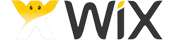
“monday.com eliminates so many human erros from the process of planning and significantly sppeds up our throughput as a department”.Roee Adler, Head of digital at
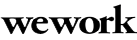
“It allows us to quickly see everything in the pipeline along with all pertinent details.”Brad Wohlgemuth at

Pros
- Streamlines Work Processes
- Free Trial and Affordable Plans
- Apps for iOS and Android Devices
- Customer Support Responds within 10 Minutes
- Plenty of Instructive Guides, Videos, FAQs, Telephone Support
- Guaranteed Secure and Reliable Environment for Project Management
- One-Stop-Shop-Project, Analytics & Time Management in One Solution
- Quick to Set Up Projects, Allocate Team Members and Manage Timelines
- Easy to Use Project Management System that is Flexible and Adapts to your Needs
Cons
- Pricing is by a batch of users
- There is some learning curve involved
Bottom Line
Related News
IncFile.Honest review 2023.
As a budding entrepreneur venturing into your first business, you’ve likely come across IncFile. ThisRead More
ZocDoc Honest Review 2021.
While we typically do not think about apps and services like GrubHub, Seamless, or ZocdocRead More

Comments are Closed